Web Design & Marketing
Welcome to Portview, we cover all things digital marketing and website related
-

03 Aug, 2024
Lead Generation for Your Business
In today's competitive market, generating leads is essential for any business looking to grow and thrive. Lead generation is the process of attracting and converting strangers and prospects into individuals who have shown interest in your company's product or service. Read More -

26 Jul, 2024
Understanding CRMs Why Your Business Needs One
In the modern business landscape, customer relationship management (CRM) systems have become indispensable tools for companies of all sizes. Read More -
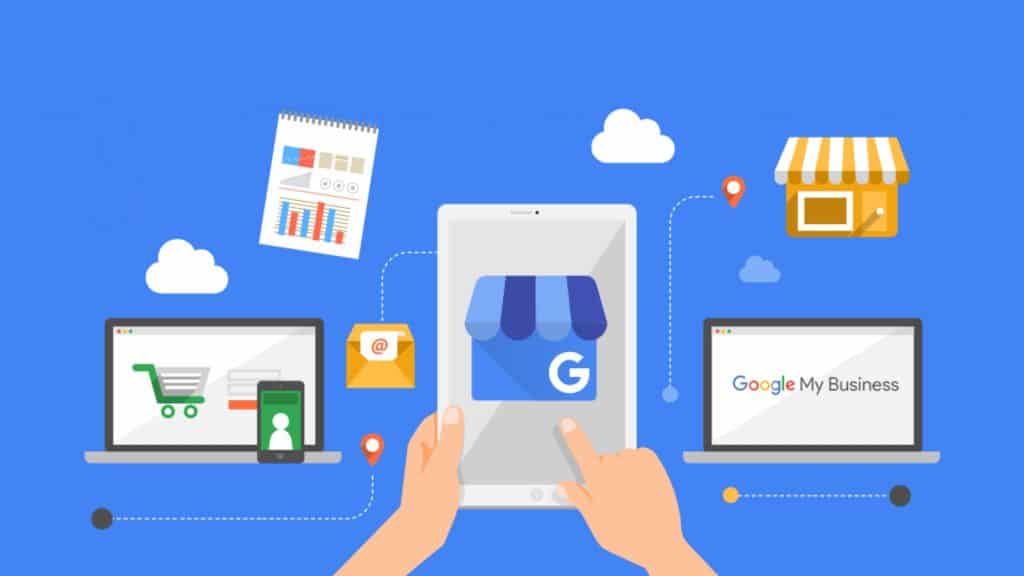
21 July, 2024
Google My Business
This free tool from Google allows businesses to manage their online presence across Google Search and Google Maps. This article explores the importance of Google My Business, its key features, and detailed steps to optimize your GMB listing for maximum impact. Read More
