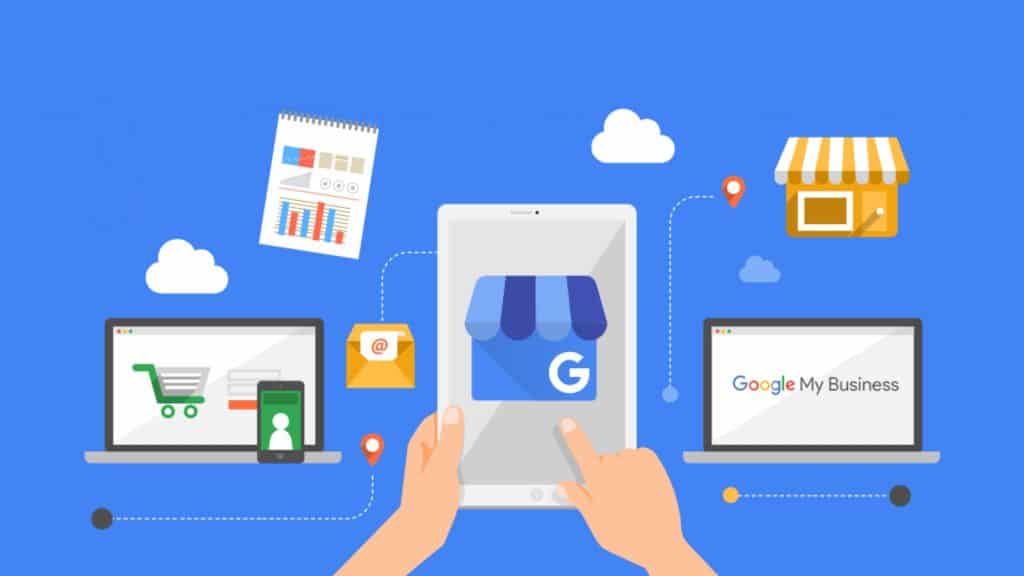
Google My Business
One of the most effective tools to enhance your visibility on the internet is Google My Business (GMB). This free tool from Google allows businesses to manage their online presence across Google Search and Google Maps. This article explores the importance of Google My Business, its key features, and detailed steps to optimize your GMB listing for maximum impact.
Google My Business is a vital tool for businesses looking to attract local customers and improve their online visibility. By creating a GMB listing, businesses can provide essential information such as their address, phone number, website, and hours of operation directly in Google Search and Maps. This makes it easier for potential customers to find and contact the business. Additionally, GMB listings can display reviews, photos, and posts, offering a comprehensive view of what the business has to offer.
One of the main advantages of GMB is its impact on local SEO. When users search for services or products in their vicinity, Google prioritizes businesses with well-optimized GMB listings in local search results. This means that having a GMB listing can significantly increase your chances of appearing in the coveted "local pack," which is the set of businesses featured at the top of local search results. This enhanced visibility can lead to more website visits, phone calls, and in-store visits.
Key Features
Google My Business offers a range of features designed to help businesses connect with potential customers. The primary features include:
Business Information: Provides essential details such as business name, address, phone number, website, and hours of operation. Accurate and up-to-date information helps customers find and contact the business easily.
Reviews and Ratings: Customers can leave reviews and rate their experience with the business. Positive reviews can enhance the business's reputation and attract more customers.
Photos and Videos: Businesses can upload photos and videos to showcase their products, services, and ambiance. Visual content can significantly impact a customer's decision to engage with the business.
Posts: Businesses can create posts to share updates, offers, events, and news. These posts appear directly in the GMB listing and can drive engagement and traffic.
Insights: GMB provides analytics and insights into how customers find and interact with the business listing. This data can help businesses understand their audience and optimize their online presence.
Messaging: The messaging feature allows customers to contact businesses directly from the GMB listing, facilitating direct communication and improving customer service.
Optimization
Creating a Google My Business listing is just the first step. To fully leverage the benefits of GMB, businesses need to optimize their listing. Here are detailed steps to optimize your GMB listing:
Complete Your Profile: Ensure that all the information in your GMB profile is complete, accurate, and up-to-date. This includes your business name, address, phone number, website, and hours of operation. Consistency across all online platforms is crucial for local SEO.
Select the Right Categories: Choosing the appropriate categories for your business helps Google understand what your business offers and match it with relevant searches. Be specific when selecting categories, and choose the primary category that best represents your main offering.
Add High-Quality Photos and Videos: Upload high-quality photos and videos that highlight your products, services, and the overall experience customers can expect. Regularly update your visual content to keep your listing fresh and engaging. Encourage customers to add their photos as well, as user-generated content can boost credibility.
Encourage and Respond to Reviews: Positive reviews can significantly impact your business's reputation and ranking in local search results. Encourage satisfied customers to leave reviews and respond to them promptly, whether they are positive or negative. Responding to reviews shows that you value customer feedback and are committed to improving their experience.
Utilize Posts Effectively: Use the posts feature to share updates, special offers, events, and other relevant information. Regular posts keep your audience engaged and informed about what's happening with your business. Include compelling images, clear calls to action, and links to your website or landing pages to drive traffic and conversions.
Enable Messaging: Activate the messaging feature to allow customers to contact you directly through your GMB listing. Respond promptly to inquiries to provide excellent customer service and increase the chances of converting leads into customers.
Monitor and Analyze Insights: Regularly review the insights provided by GMB to understand how customers find and interact with your listing. Pay attention to metrics such as search queries, views, clicks, and calls. Use this data to refine your SEO strategy, improve your listing, and better target your audience.
Create a Q&A Section: The Q&A section allows potential customers to ask questions about your business directly on your GMB listing. Monitor this section regularly and provide prompt, accurate answers. Pre-emptively add frequently asked questions and answers to provide useful information to visitors.
Implement Special Attributes and Highlights
Depending on your business type, you can add special attributes to your listing, such as "women-led," "wheelchair accessible," or specific service offerings like "free Wi-Fi" or "outdoor seating." These attributes can help differentiate your business and attract customers looking for specific features.Keep Your Information Updated: Ensure that your business information, including hours of operation, contact details, and services, is always current. If you have special hours for holidays or events, update your GMB listing accordingly to avoid customer confusion.
Google My Business is a powerful tool for enhancing your online presence and attracting local customers. By creating and optimizing your GMB listing, you can improve your visibility in Google Search and Maps, build a strong reputation through positive reviews, and engage with your audience through posts and messaging. Taking the time to fully optimize your GMB listing will pay off in increased traffic, better customer relationships, and ultimately, higher revenue. Whether you are a small local business or a larger enterprise, leveraging the full potential of Google My Business is essential for your digital marketing strategy.
